Sharecash is annoying as hell….
I’m pretty sure most of us can accept this statement.
Anyways, there’s a way to bypass Sharecash and start downloading without doing the surveys.
STEP 1: Get on “Firefox”. Download it if you don’t have it.
Step 2: Install “Greasemonkey” add-on for Firefox.
Step 3: Restart Firefox.
Step 3: Install “Sharecash autodownload” script for Greasemonkey.
Step 4: Try and download a Sharecash file, you should be able to download it unless the offer is not available in your country. This method is for Canada, U.K & U.S.A.
If you’re not from Canada, U.K or U.S.A then, I’d suggest you find a proxy for one of those country and try downloading it from there. Don’t forget to add the proxy-link to the “Sharecash autodownload” script.
Tools>>Greasemonkey>>Sharecash autodownload>>Add
Hope this helped!!!
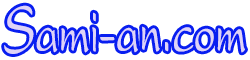

How do we add the proxy link to the sharecash autodownload script?
you can add your firefox browser with Greasemonkey addon, you can search on google for the script.
Great help! I had missed so many downloads just because I was not from uk, usa or canada.
Thank you my good fellow. I had spent hours trying to figure it out myself and almost succeeded, but you have been a great help. Many others besides myself owe you one.
thank you bro,
the dropshipping business is also great as long as you can find a great supplier.”‘.
my sideline is also related to dropshipping computer accessories, business is really great this year,.-
my current business is actually dropshipping computer parts, this has been a very good business on my side.-~
metal railings : thanks bro.
i was earning lots of money from dropshipping and it was a nice business for starters ,.*
“‘* I am really thankful to this topic because it really gives great information ”,
nice info, i have try and its work, thaks..